Content from Introduction
Last updated on 2025-08-04 | Edit this page
Overview
Questions
- How do I package data in a FAIR way?
- How does an RO-Crate identify and describe its contents?
- What is the difference between data entities and context entities?
- What is the role of JSON-LD in RO-Crate?
- How can I list the authors of individual files?
- How can I validate and visualize RO-Crate metadata?
Objectives
- Construct an RO-Crate by hand using JSON
- Learn basic JSON-LD to create FAIR metadata
- Describe each part of the RO-Crate
- Connect different parts of the RO-Crate using identifiers
Introduction
This tutorial assumes you have already completed An overview of the RO-Crate concept and its implementations:
Video: An overview of the RO-Crate concept and its implementations (see also slides and transcript)
Tutorial walk-through
In this tutorial, meant to be read along with the RO-Crate specification, we’ll walk through the initial steps for creating a basic RO-Crate. You are invited to replicate the below steps on your local computer.
Abbreviations
- FAIR: Findable, Accessible, Interoperable, Reusable; a set of principles for publishing research data and metadata.
- FDO: FAIR Digital Object; a set of recommendations to improve findability, accessibility, interoperability, and reproducibility for any digital object.
- JSON: JavaScript Object Notation, a generic structured text-based data format.
- JSON-LD: JSON Linked Data, a way to express Linked Data (RDF) using regular JSON.
- RO-Crate: Research Object Crate; a way to package research data with structured FAIR metadata.
- PID: Persistent Identifier; a long-lasting reference to a digital object.
- URI: Uniform Resource Identifier; a string of characters that identifies a resource.
- RO-Crate provides a structure to make FAIR data packages
- schema.org in JSON-LD provides a controlled vocabulary for FAIR metadata
- Each entity of the crate is described separately
- Cross-references between entities create a graph
- The RO-Crate specification recommends which types and keys to use
Content from Turning a folder into an RO-Crate
Last updated on 2025-08-04 | Edit this page
Overview
Questions
- How can I start a new RO-Crate?
Objectives
- Creating a skeleton RO-Crate Metadata File
- Use the JSON-LD pre-amble to enable Linked Data
Turning a folder into an RO-Crate
In the simplest form, to describe some data on disk, an RO-Crate Metadata File is placed in a folder alongside a set of files or folders.
First create a new folder crate1/ and add a single file
data.csv to represent our dataset:
"Date","Minimum temperature (°C)","Maximum temperature (°C)","Rainfall (mm)"
2022-02-01,16.0,28.4,0.6
2022-02-02,16.3,17.2,12.4Next, to turn this folder into an RO-Crate, we need to add the
RO-Crate Metadata File, which has a fixed filename. Create the
file ro-crate-metadata.json using Visual Studio Code or your
favourite editor, then add the following JSON:
Your folder should now look like this:
The presence of the reserved ro-crate-metadata.json
filename means that crate1 (and its children) can now be
considered to be an RO-Crate. We call the top-level
folder of the crate for the RO-Crate Root and can now
refer to its content with relative file paths.
We also need to make some declaration within the JSON file to turn it into a valid RO-Crate Metadata Document, explained in the next section.
JSON-LD preamble
The preamble of @context and @graph are
JSON-LD structures that help provide global identifiers to the JSON keys
and types used in the rest of the RO-Crate document. These will largely
map to definitions in the schema.org
vocabulary, which can be used by RO-Crate extensions to provide
additional metadata beyond the RO-Crate specifications. It is this
feature of JSON-LD that helps make RO-Crate extensible for many
different purposes – this is explored further in the specification’s appendix
on JSON-LD. In short, only JSON keys (properties) and types
defined this way can be used within the RO-Crate Metadata Document.
However, in the general case it should be sufficient to follow the
RO-Crate JSON examples directly without deeper JSON-LD understanding.
The RO-Crate Metadata Document contains a flat list of entities
as JSON objects in the @graph array. These entities are
cross-referenced using @id identifiers, rather than being
deeply nested. This is one major difference from JSON structures you may
have experienced before. The @type keyword associates an
object with a predefined type from the JSON-LD context. Almost any
property can alternatively be used with an [] array to
provide multiple values.
The rest of this tutorial, and indeed most of the RO-Crate
specification, specify which entities can be added to the
@graph array.
- Adding a RO-Crate Metadata file to a folder turns it into an RO-Crate
- The RO-Crate Root is the top-level folder of the crate
- RO-Crate uses schema.org as base vocabulary
- The JSON-LD context enables optional Linked Data processing
- Descriptions are listed flatly as entities in the @graph array
Content from Declaring the root folder
Last updated on 2025-07-25 | Edit this page
Overview
Questions
- What is the root folder?
Objectives
- Create a top-level entity that can list the parts of the crate
RO-Crate Root
First we’ll add an entity to the @graph array, to
describe the RO-Crate
Root:
By convention, in RO-Crate the @id value of
./ means that this entity describes the folder in which the
RO-Crate metadata file is located. The root data entity always has the
@type value of Dataset, which is a schema.org type. This will be
referenced from ro-crate-metadata.json, semantically
marking the crate1 folder as being the RO-Crate Root.
RO-Crates can be published on the Web
This example is a folder-based RO-Crate stored on disk, and therefore absolute paths are avoided, e.g. in case the root folder is moved or archived as a ZIP file.
If the crate is being served from a Web service, such as a data
repository or database where files are not organized in folders, then
the @id might be an absolute URI instead of ./
– this is one reason why we point to the root entity from the metadata
descriptor, as you will see in the next section.
Add an additional type
- Navigate the schema.org type list to find a subtype of
CreativeWorkthat is suitable for a learning resource. - Modify the root entity’s
@typeto be an array. - Add the type name for learning resource at the end of the array.
The root has several metadata properties that describe the RO-Crate
as a whole, considering it as a Research Object of collected resources.
In the next section we will cover the required and recommended
properties of the root ./.
- The RO-Crate Root is the top-level object of the RO-Crate
- The root identifier is commonly just ./ for the current folder, but can be a URL
- The root is always typed as a Dataset, but can have additional types
Content from Describing the root entity
Last updated on 2025-07-25 | Edit this page
Overview
Questions
- How can I describe the crate?
- How do I specify the license of the RO-Crate?
Objectives
- Learn about required metadata for the RO-Crate Root
- Understand license identifiers using SPDX
Describing the root entity
When describing the root entity, the properties generally apply to the whole of the crate. For instance it is a good idea to give a description of why these resources are gathered in a crate, as well as giving the crate a name and license for FAIR reuse and citation.
Add metadata to root entity
Try to add the name, description and
datePublished properties, and for license as a
cross-reference, use SPDX
license list to find the identifier for Creative Commons Zero or another
license of your choice:
License identifiers
In the above solution, the identifier for CC0-1.0 http://spdx.org/licenses/CC0-1.0 is slightly different
from their listed web page URI https://spdx.org/licenses/CC0-1.0.html – the former is
chosen to align with SPDX
JSON-LD identifiers, which unfortunately are not shown directly on
their website as permalinks. It is not a requirement in
RO-Crate to use permalinks for @id of entities like
licenses, it is nevertheless best practice to propagate permalinks where
known.
Choosing a license
Choosing a license appropriate for your dataset can be non-trivial,
particularly if third-party data/software and multiple organizations are
involved. See FAIR
Cookbook on licensing. It is worth noting that an RO-Crate permits
data entities to have a license different from the overall
Crate license. It is still recommended to choose an overall Crate
license that can legally apply across all the content in the RO-Crate
Root.
- Name, description, date published and license are required for the RO-Crate Root
- RO-Crate allows multiple licenses for different parts
Content from Making a metadata descriptor
Last updated on 2025-07-25 | Edit this page
Overview
Questions
- Which RO-Crate version is used?
- How can the crate self-identify as an RO-Crate?
Objectives
- Add the first entity to the JSON-LD @graph
- Indicate the version of RO-Crate
RO-Crate Metadata descriptor
Next, we’ll add another entity to the @graph
array has the @id value of
ro-crate-metadata.json to describe the JSON file
itself:
JSON
{
"@id": "ro-crate-metadata.json",
"@type": "CreativeWork",
"conformsTo": {"@id": "https://w3id.org/ro/crate/1.2"},
"about": {"@id": "./"}
}This required entity, known as the RO-Crate
Metadata Descriptor, helps this file self-identify as an RO-Crate
Metadata Document, which is conforming to (conformsTo) the
RO-Crate specification version 1.2. Notice that the
conformsTo URL corresponds to the @context URL
version-wise, but they have two different functions. The context brings
the defined terms into the metadata document, while the conformance
declares which RO-Crate conventions of using those terms are being
followed.
Adding entities to the JSON array
Because we’re adding incrementally to the @graph array.
It is important to remember the comma , between each
entity, except for the final entity in the JSON array;
and likewise for the properties within the JSON object for each entity.
This is an artefact of the strict JSON file format rules to simplify
parsing. The order of the entities within the @graph
JSON-LD array and the order of the keys within a JSON object is not
significant. The graph content is given by the
@id cross-references.
You will add a comma here between the
ro-crate-metadata.json entity, and the root data
entity.
RO-Crate versions
This tutorial is written for RO-Crate 1.2, the RO-Crate website will
list the current
specification version – RO-Crates can generally be upgraded to newer
versions following semantic versioning
conventions, but check the change
log for any important changes. The next development version of the
specification, indicated with a -DRAFT status, may still be
subject to changes and should only be used with caution.
- The RO-Crate Metadata Descriptor describes the JSON-LD file itself
- RO-Crate specifications are versioned
- The version of RO-Crate is indicated using the conformsTo property
Content from Adding cross-references
Last updated on 2025-07-25 | Edit this page
Overview
Questions
- How can I describe an entity further?
- How can I cross-reference different entities?
Objectives
- Understand cross-references in RO-Crate
- Add a data entity reference from the root entity
About cross-references
In many JSON documents, related information is nested inside parent objects. For example:
JSON
{
"@id": "./",
"@type": "Dataset",
"name": "My Dataset",
"author": {
"@type": "Person",
"name": "Josiah Carberry",
"affiliation": "Brown University"
}
}While this is readable, it can become hard to manage when entities are reused or grow in complexity.
In contrast, RO-Crate uses a flattened structure, where each entity is described just once, and connected using @id cross-references:
JSON
[
{
"@id": "./",
"@type": "Dataset",
"name": "My Dataset",
"author": { "@id": "https://orcid.org/0000-0002-1825-0097" }
},
{
"@id": "https://orcid.org/0000-0002-1825-0097",
"@type": "Person",
"name": "Josiah Carberry",
"affiliation": "Brown University"
}
]In a RO-Crate Metadata Document, entities are cross-referenced using
@id reference objects, rather than using deeply nested JSON
objects. In short, this flattened JSON-LD style allows any
entity to reference any other entity, and RO-Crate consumers can
directly find all the descriptions of a given entity as a single JSON
object.
Think of @id as the entity’s “name tag”, you describe it once and refer to it anywhere in the graph.
ro-crate-metadata.json has some attributes,
conformsTo RO-Crate 1.2, and about referencing
id ./. In second JSON block with id ./ we see
additional attributes such as its name and description.Add cross-reference to data entity
Consider the root Data Entity ./, and add such a
cross-reference to the file data.csv using the
property called hasPart:
- The @id uniquely identifies the entity within the RO-Crate
- Flattened JSON-LD helps keep each entity self-contained
- Reuse of @id avoids duplication and enables linking
Content from Data entities
Last updated on 2025-07-25 | Edit this page
Overview
Questions
- How do I describe the data files in my RO-Crate?
Objectives
- Understand the purpose of data entities
- Learn required properties for data entities
Data entities
A main type of resources collected in a Research Object is
data – simplifying, we can consider data as any kind of file
that can be opened in other programs. These are aggregated by the Root
Dataset with the hasPart property. In this example we have
an array with a single value, a reference to the entity describing the
file data.csv.
Referencing external resources
RO-Crates can also contain data entities that are folders and Web resources, as well as non-File data like online databases – see section on data entities.
We should now be able to follow the @id reference for
the corresponding data entity JSON block for our CSV file,
which we need to add to the @graph of the RO-Crate Metadata
Document.
Add a data entity
- Add a declaration for the CSV file as new entity with
@typedeclared asFile.
- Give the file a human-readable
nameanddescriptionto detail it as Rainfall data for Katoomba in NSW Australia, captured February 2022. - To add this is a CSV file, declare the
encodingFormatas the appropriate IANA media type string.
It is recommended that every entity has a human-readable
name; as shown in the above example, this does not need to
match the filename/identifier. The encodingFormat indicates
the media file type so that consumers of the crate can open
data.csv in an appropriate program, and can be particularly
important for less common file extensions frequently encountered in
outputs from research software and instruments.
For more information on describing files and folders, including their recommended and required attributes, see section on data entities.
Override the licence
- Consider if the file content of
data.csvis not covered by our overall license (CC0), but Creative Commons BY-NC-SA 4.0 (which only permits non-commercial use) - To override, add an
licensecross-reference property on this particular data entity
- Data entities are files & folders within the root, as well as external Web references
- Required properties for files are name and encodingFormat
Content from Contextual entities
Last updated on 2025-07-25 | Edit this page
Overview
Questions
- How can I describe contextual information about how data was created?
- How can I represent an instrument used to generate a data file?
Objectives
- Understand the difference between contextual and data entities
- Add a contextual entity to the RO-Crate
Contextual entities
Entities that we have added under hasPart are considered
data entities, while entities only referenced from those are
considered contextual entities
A contextual entity might describe: - The software that processed the data - The instrument that captured it - The project that funded it - The people that contributed to creating it
These entities don’t contain data themselves but give semantic context to the data you’re describing.
You may notice the subtle difference between a data entity
that is conceptually part of the RO-Crate and is file-like (containing
bytes), while a contextual entity is a representation of a
real-life organization that can’t be downloaded: following the URL, we
would only get its description. The section contextual
entities explores several of the entities that can be added to the
RO-Crate to provide it with a context, for instance how
to link to authors and their affiliations. Simplifying slightly, a data
entity is referenced from hasPart in a
Dataset, while a contextual entity is referenced using any
other defined property.
Detailing licenses
We have previously declared two different license
cross-references. While following the URLs in this case explain the
licenses well, it is also best practice to include a very brief summary
of contextual entities in the RO-Crate Metadata Document. This is more
important if the cross-reference do not use a permalink and may change
over time. As a minimum, each referenced entity should have a
@type and name property. It is also possible
to add url for more information.
Add licence entities
Add a contextual entity for each of the two licenses, see the licensing section for details:
JSON
{
"@id": "https://creativecommons.org/licenses/by-nc-sa/4.0/",
"@type": "CreativeWork",
"name": "CC BY-NC-SA 4.0 International",
"description": "Creative Commons Attribution-NonCommercial-ShareAlike 4.0 International"
},
{
"@id": "http://spdx.org/licenses/CC0-1.0",
"@type": "CreativeWork",
"name": "CC0-1.0",
"description": "Creative Commons Zero v1.0 Universal",
"url": "https://creativecommons.org/publicdomain/zero/1.0/"
}, An additional exercise is to try to unify the two entities so that
both use spdx identifiers, remembering to update the corresponding
license cross-references when changing the
@id. However, not all licenses have a direct SPDX
identifier.
Instrument details
For example, the instrument used to capture weather data is not itself part of the dataset, but knowing what device created the measurements helps the data consumer interpret and validate the data.
Add an instrument as a contextual entity
In your data.csv entity, use instrument to reference the equipment used. Then define the instrument entity in the @graph.
JSON
{
"@id": "data.csv",
"@type": "File",
"name": "Rainfall Katoomba 2022-02",
"description": "Rainfall data for Katoomba, NSW Australia February 2022",
"encodingFormat": "text/csv",
"instrument": { "@id": "https://example.org/instrument/ws-2000" }
},
{
"@id": "https://example.org/instrument/ws-2000",
"@type": "IndividualProduct",
"name": "WS-2000 Weather Station",
"description": "Automated weather station used to record temperature and rainfall data.",
"url": "https://example.org/instrument/ws-2000"
},- Contextual entities are not considered part of the crate’s file structure
- Instruments, software, and projects can be described as contextual entities
- Contextual entities can provide provenance about data capture and processing
Content from Validating JSON-LD
Last updated on 2025-07-25 | Edit this page
Overview
Questions
- How can I validate the JSON-LD?
Objectives
- Learn to avoid common JSON and JSON-LD errors
- Try the JSON-LD Playground with RO-Crate metadata
- Visualize the RO-Crate entities
Validating JSON-LD
As we made this RO-Crate Metadata File by hand, it’s good to check
for any JSON errors, such as missing/extra , or unclosed
" quotes. Try pasting the file content into the JSON-LD Playground. It should
show up any errors, for example:
ERROR
JSON markup - SyntaxError: JSON.parse: expected `','` or `']'` after array element
at line 29 column 5 of the JSON dataModify the JSON file in your editor to fix any such errors. You can also use editor commands such as Format Document to ensure you have consistent spacing, indentation and brackets.
If the document passes without errors in the JSON-LD Playground, you should see output under Expanded looking something like:
JSON
[
{
"@id": "ro-crate-metadata.json",
"@type": [
"http://schema.org/CreativeWork"
],
"http://schema.org/about": [
{
"@id": "./"
}
],
"http://purl.org/dc/terms/conformsTo": [
{
"@id": "https://w3id.org/ro/crate/1.2"
}
]
},
{
"@id": "./",
"@type": [
"http://schema.org/Dataset"
],
"…": "…"
}
]This verbose listing of the JSON-LD shows how the
@context has correctly expanded the keys, but is not
particularly readable. Try the Visualized tab to see an
interactive rendering of the entities:
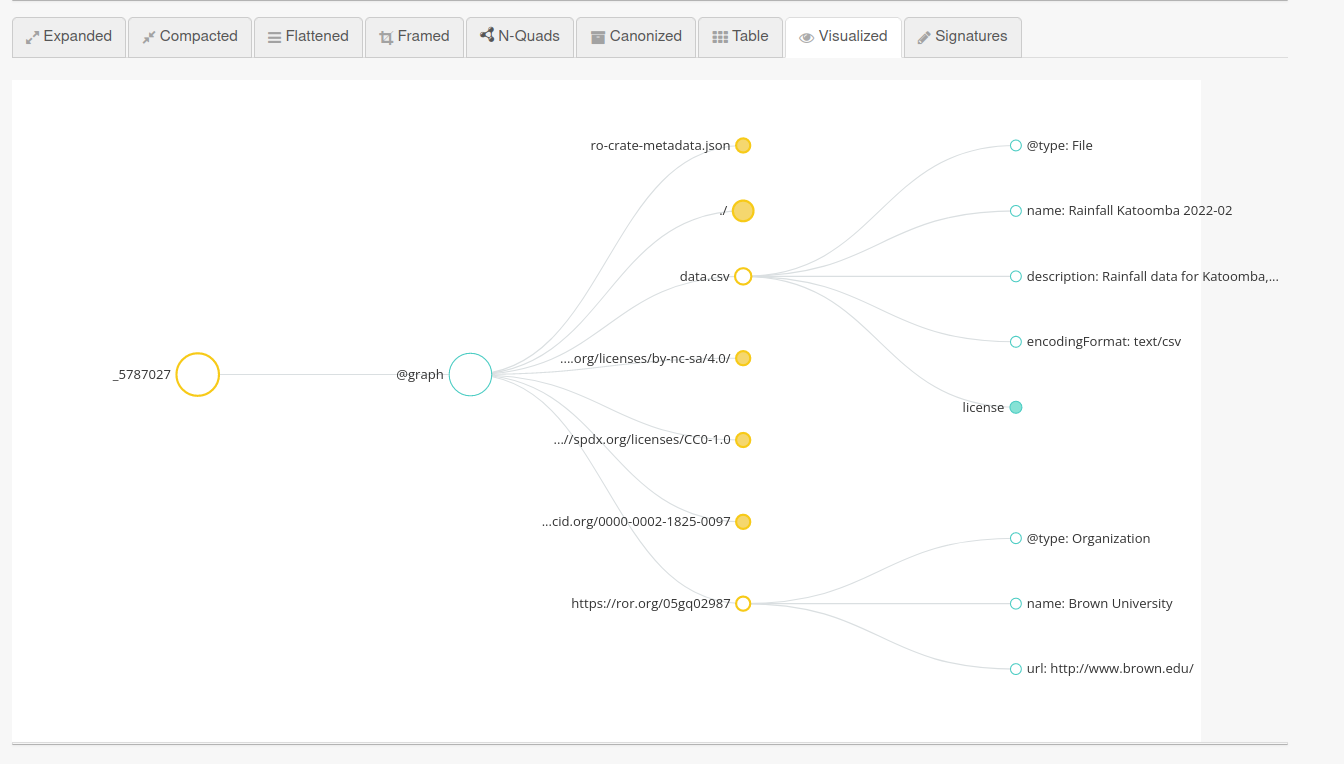
Expanding the visualization
Click on the circles to expand or collapse the details of the graph’s different nodes.
As the RO-Crate Metadata Document is valid JSON-LD it is also possible to process it using Linked Data technologies such as triple stores and SPARQL queries. It is beyond the scope of this tutorial to explain this aspect fully, but interested readers should consider how to handle relative URI references. As an example, try the Table button and notice that the entities with relative identifiers are not included. This is because when converting to RDF you need absolute URIs which do not readily exist when a crate is stored on disk, we’ve not decided where the crate is to be published yet.
- RO-Crate metadata files are valid JSON-LD
- The JSON-LD Playground can do basic validation and visualization
- Further use of RO-Crate as Linked Data is possible, but may require handling of relative URI references
Content from Converting JSON-LD to triples
Last updated on 2025-07-25 | Edit this page
Overview
Questions
- How can I generate RDF triples from an RO-Crate?
Objectives
- Understand converting the JSON-LD to RDF triples
- Learn how to create unique identifiers for items within an RO-Crate
Advanced: Converting JSON-LD to triples
To convert the RO-Crate JSON-LD to triples, e.g. to demonstrate how it might be described at a web resource, a ‘base’ URI is needed that will point to that resource, i.e. resolve as a page or file on the web.
Try to specify a hypothetical base URI by modifying the graph’s
@context within the JSON-LD Playground (do not
modify the ro-crate-metadata.json on disk), and revisit the
Table rendering.
JSON
{
"@context": [
"https://w3id.org/ro/crate/1.2/context",
{ "@base": "arcp://uuid,deffa754-c764-4e04-aabf-e600c6200553/" }
],
"…": "…"
}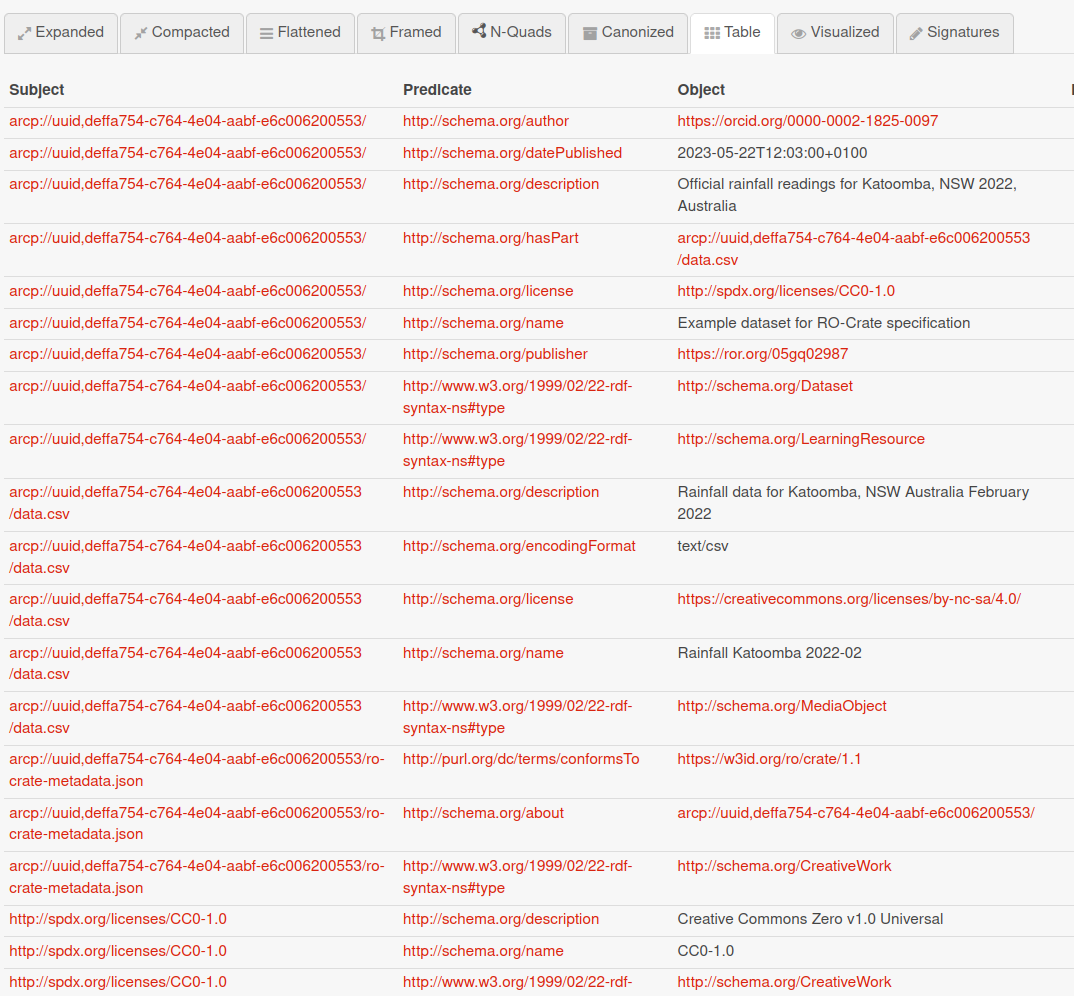
Above arcp://uuid,deffa754-c764-4e04-aabf-e600c6200553/
is a randomly generated identifier to represent the RO-Crate root, and
now the JSON-LD Playground can show all the triples from the metadata
file. You can likewise use the N-Quads button to convert the
metadata file to the RDF
N-Quads format. Most RDF libraries and stores have JSON-LD support,
but may need to specify a base URI as we did above, making a new UUID
for each imported RO-Crate.
- The JSON-LD @context maps JSON keys to schema.org vocabulary
- A @base URI is needed to make absolute URIs
- arcp and UUID can be used for RO-Crates that are not exposed on the Web
Content from Visualizing a crate as HTML preview
Last updated on 2025-07-25 | Edit this page
Overview
Questions
- How can an RO-Crate be rendered without showing the JSON?
- How can I generate a preview of the RO-Crate?
Objectives
- Explore a HTML preview of an RO-Crate
HTML preview
An RO-Crate can be distributed on disk, in a packaged format such as
a zip file or disk image, or placed on a static website. In any of these
cases, an RO-Crate can have an accompanying HTML version
(ro-crate-metadata.html) designed to be human-readable.
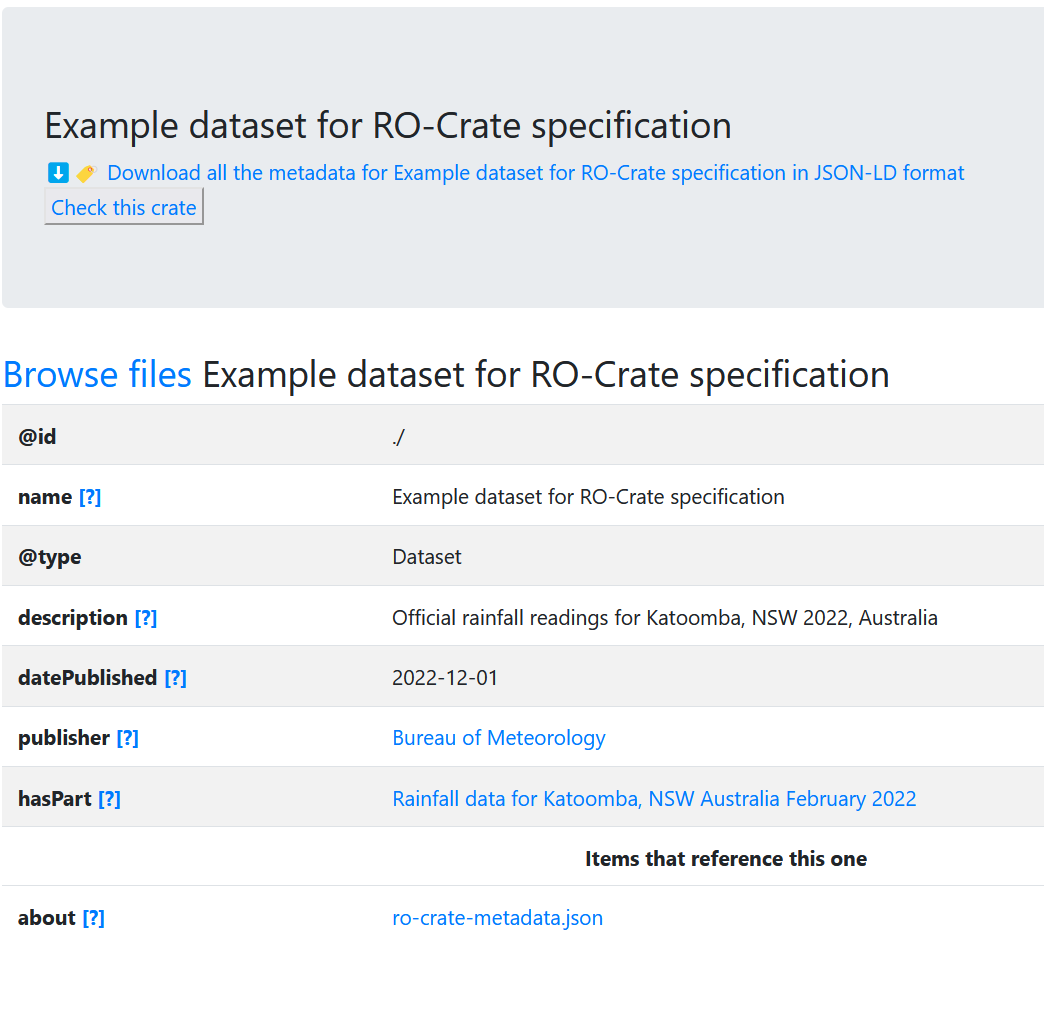
- CC BY-NC-SA 4.0 International
- Brown University
- The context, and for root dataset: existence, valid identifier, name, description, license and date published.
- The other entities were not checked, e.g. the
affiliationof the author.
Advanced: Generating HTML preview
The LDACA RO-Crate Playground is a web-based tool that lets you upload an RO-Crate and view a structured HTML summary of its metadata.
Navigate to the LDACA RO-Crate Playground Click “Start Packaging”, then click “Examples.” From the examples list, click “Try it” for “sample-crate.” You will see a tab called “HTML Preview” that contains a preview of the RO-Crate metadata.
If you want to generate a preview of your own RO-Crate, you can click “Create New” to create a new RO-Crate, where you can upload your data files and add metadata. Once you have added your data files and metadata, click the “HTML Preview” button at the top of the page.
The tool will generate a preview of your RO-Crate, which you can then download as an HTML file. This preview will show the entities in your RO-Crate, including the root dataset, data files, licenses, authors, and any other contextual entities you have added. You can save the resulting HTML page using your browser’s “Save As” feature, or extract the generated preview for distribution.
- RO-Crate can be rendered into a HTML preview
- RO-Crate previews tend to show each entity separately
- The preview HTML can be added as part of the RO-Crate
Content from Completed RO-Crate
Last updated on 2025-07-25 | Edit this page
Overview
Questions
- What should the final RO-Crate look like?
Objectives
- Compare your RO-Crate with the solution
- Understand the flattened nature of the JSON-LD
Complete RO-Crate Metadata Document
Challenge
The final RO-Crate Metadata Document constructed in this tutorial should look something like:
JSON
{
"@context": "https://w3id.org/ro/crate/1.2/context",
"@graph": [
{
"@id": "ro-crate-metadata.json",
"@type": "CreativeWork",
"conformsTo": {"@id": "https://w3id.org/ro/crate/1.2"},
"about": {"@id": "./"}
},
{
"@id": "./",
"@type": ["Dataset", "LearningResource"],
"hasPart": [
{"@id": "data.csv"}
],
"name": "Example dataset for RO-Crate specification",
"description": "Official rainfall readings for Katoomba, NSW 2022, Australia",
"datePublished": "2023-05-22",
"license": {"@id": "http://spdx.org/licenses/CC0-1.0"},
"author": { "@id": "https://orcid.org/0000-0002-1825-0097" },
"publisher": {"@id": "https://ror.org/05gq02987"}
},
{
"@id": "data.csv",
"@type": "File",
"name": "Rainfall Katoomba 2022-02",
"description": "Rainfall data for Katoomba, NSW Australia February 2022",
"encodingFormat": "text/csv",
"license": {"@id": "https://creativecommons.org/licenses/by-nc-sa/4.0/"},
"instrument": { "@id": "https://example.org/instrument/ws-2000" }
},
{
"@id": "https://example.org/instrument/ws-2000",
"@type": "Individual Product",
"name": "WS-2000 Weather Station",
"description": "Automated weather station used to record temperature and rainfall data.",
"url": "https://example.org/instrument/ws-2000"
},
{
"@id": "https://creativecommons.org/licenses/by-nc-sa/4.0/",
"@type": "CreativeWork",
"name": "CC BY-NC-SA 4.0 International",
"description": "Creative Commons Attribution-NonCommercial-ShareAlike 4.0 International"
},
{
"@id": "http://spdx.org/licenses/CC0-1.0",
"@type": "CreativeWork",
"name": "CC0-1.0",
"description": "Creative Commons Zero v1.0 Universal",
"url": "https://creativecommons.org/publicdomain/zero/1.0/"
},
{
"@id": "https://orcid.org/0000-0002-1825-0097",
"@type": "Person",
"name": "Josiah Carberry",
"affiliation": { "@id": "https://ror.org/05gq02987" }
},
{
"@id": "https://ror.org/05gq02987",
"@type": "Organization",
"name": "Brown University",
"url": "http://www.brown.edu/"
}
]
}- A single RO-Crate lists all the entities
- The order of entities in the @graph array is not important
Content from Avoiding Common pitfalls
Last updated on 2025-07-25 | Edit this page
Overview
Questions
- What are common mistakes to avoid when authoring RO-Crate packages?
- How can I troubleshoot errors in the metadata file?
Objectives
- Recognize common errors in RO-Crate metadata
- Review a checklist of requirements for RO-Crate structure and format
Introduction
Creating RO-Crate packages by hand is a great way to understand their structure, but it’s easy to run into small issues that can break the crate or make it difficult to interpret. This section outlines the most frequent problems and how to avoid them.
Common Mistakes
1. Invalid or malformed JSON
- Problem: Forgetting commas, quotes, or brackets.
- Fix: Use an editor with JSON syntax highlighting (e.g., VS Code) and test your crate in the JSON-LD Playground.
Tip: Run your
ro-crate-metadata.jsonthrough a JSON validator before uploading it anywhere.
2. Missing @context or @graph
- Problem: Forgetting to include the required top-level keys in the RO-Crate metadata file.
-
Fix: Make sure every
ro-crate-metadata.jsonstarts like this:
3. Using nested JSON instead of flat structure
-
Problem: Embedding full descriptions of related
entities instead of referencing them with
@id. -
Fix: Use cross-referencing. Define each entity once
in the
@grapharray and refer to it using its@id.
4. Repeating or mismatched @id values
-
Problem: Accidentally defining two entities with
the same @id, or referencing an entity
with an @id that doesn’t exist in the
@graph. - Fix: Ensure every @id is unique and cross-references point to an entity defined in the metadata.
5. Forgetting required metadata on key entities
-
Problem: The root dataset doesn’t have
nameorlicense, or files are missing@type. - Fix: Always include the required fields for the root (./) and for files:
JSON
{
"@id": "./",
"@type": "Dataset",
"name": "My Crate",
"description": "An example research dataset.",
"license": { "@id": "http://spdx.org/licenses/CC0-1.0" }
}Spot the errors
Here’s an incorrect metadata example. Identify and fix the issues.
- The
@typefor the root should be “Dataset”, not “Folder”. - The hasPart value should reference an @id, not contain the full entity.
- The data.csv entity should be defined separately in the @graph.
- The encodingFormat should be a valid IANA media type (e.g., “text/csv”).
- Missing required properties (description, datePublished, license) on the root dataset.
RO-Crate validation tools
The RO-Crate Playground and the rocrate-validator Python package can both be used to check for errors in your RO-Crate metadata. Each of them performs a different set of checks.
Challenge
Copy and paste your completed JSON-LD into the RO-Crate Playground, then click “Validate”. Are there any issues?
Challenge
Install the rocrate-validator and run it on the command line against your completed RO-Crate:
rocrate-validator validate <path_to_rocrate>Are there any issues? Are the results different to the RO-Crate Playground?
- Include a metadata descriptor with @id: “ro-crate-metadata.json” and @type: “CreativeWork”
- Ensure each referenced @id is also defined as an entity in @graph
- Use unique identifiers for each entity
- Ensure every entity has an @id and a meaningful @type
- Use tools like JSON validators and JSON-LD playgrounds to check your metadata
Content from Next steps
Last updated on 2025-07-25 | Edit this page
Overview
Questions
- What else can I do with RO-Crate?
Objectives
- Find additional sections in RO-Crate specification
Next steps
You have completed making a basic RO-Crate. You may try any of the following:
Add Additional Properties: Explore the RO-Crate specification for a wide range of properties to describe data entities more comprehensively.
More Contextual Entities: Discover additional contextual entities you can add to your crate, such as projects, grants, or related publications, to enrich the crate’s context.
Provenance and Software: Learn how to describe the provenance (origin and history) of your data and include information about the software and workflows used in your research.
RO-Crate Profiles: Delve into RO-Crate Profiles, which are community-defined content checklists that extend the base specification to meet the specific needs of a domain or data type. Profiles impose conventions and may add domain specific terms/vocabularies, effectively making RO-Crates typed and machine-actionable for specific use cases. Examples include the Workflow RO-Crate profile used by WorkflowHub and the Five Safes RO-Crate profile for trusted workflow execution in Trusted Research Environments (TREs).
FAIR Signposting: Understand how FAIR Signposting can be used in combination with RO-Crate to guide machine agents through metadata space.
Bioschemas: Explore Bioschemas, a life sciences community initiative built on schema.org that defines domain-specific profiles (e.g., Dataset, ComputationalWorkflow, ChemicalSubstance).
Community and Tools: Join the open RO-Crate community on GitHub, participate in drop-in sessions, and explore the tools and libraries for various programming languages.
Real-world Use Cases: Explore how RO-Crates are being used in practice across various domains.
