Converting JSON-LD to triples
Overview
Teaching: 1 min
Exercises: 2 minQuestions
How can I generate RDF triples from an RO-Crate?
Objectives
Understand converting the JSON-LD to RDF triples
Learn how to create unique identifiers for items within an RO-Crate
Advanced: Converting JSON-LD to triples
Try modify the graph’s @context within the JSON-LD Playground (don’t modify the ro-crate-metadata.json on disk), and revisit the Table rendering.
{
"@context": [
"https://w3id.org/ro/crate/1.1/context",
{ "@base": "arcp://uuid,deffa754-c764-4e04-aabf-e600c6200553/" }
],
"…": "…"
}
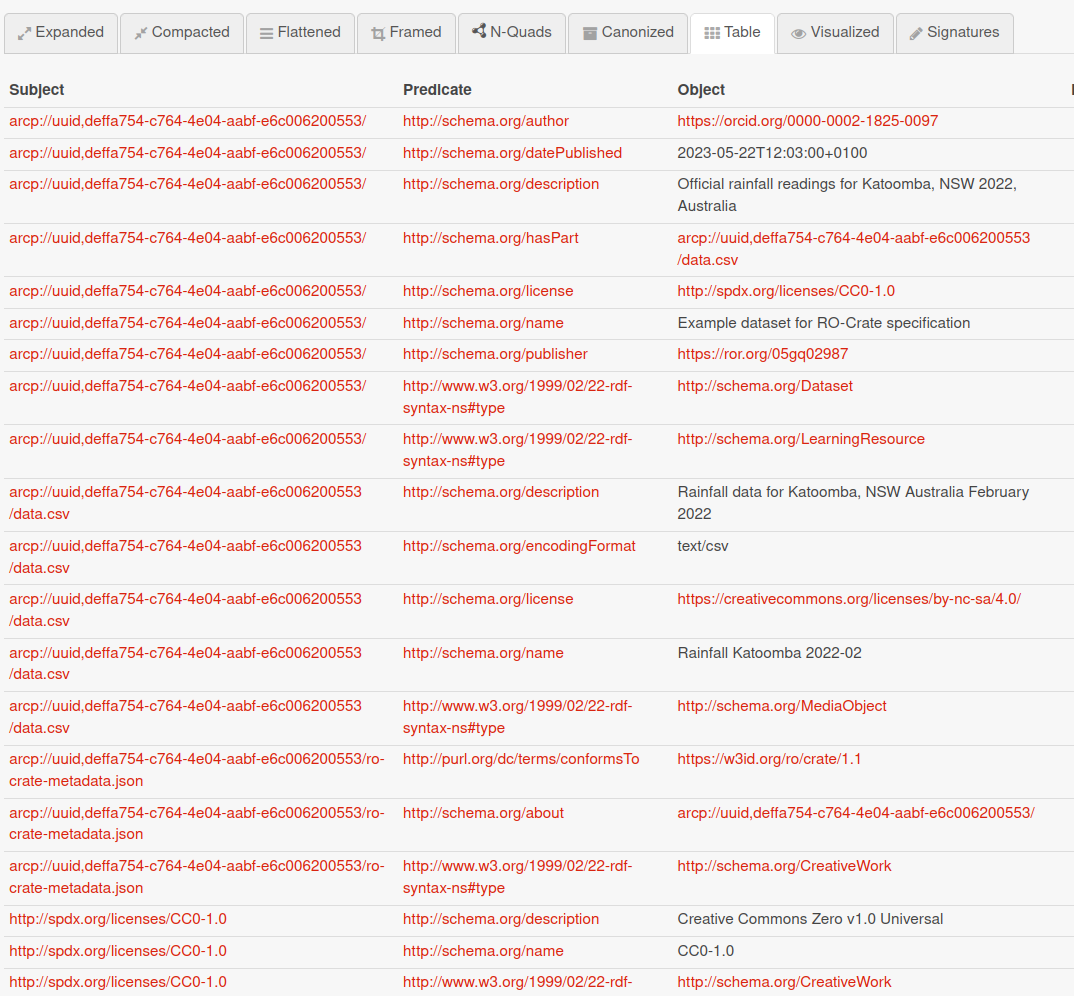
Above arcp://uuid,deffa754-c764-4e04-aabf-e600c6200553/ is a randomly generated identifier to represent the RO-Crate root, and now the JSON-LD Playground can show all the triples from the metadata file. You can likewise use the N-Quads button to convert the metadata file to the RDF N-Quads format. Most RDF libraries and stores have JSON-LD support, but may need to specify a base URI as we did above, making a new UUID for each imported RO-Crate.
Key Points
The JSON-LD @context maps JSON keys to schema.org vocabulary
A @base URI is needed to make absolute URIs
arcp and UUID can be used for RO-Crates that are not exposed on the Web